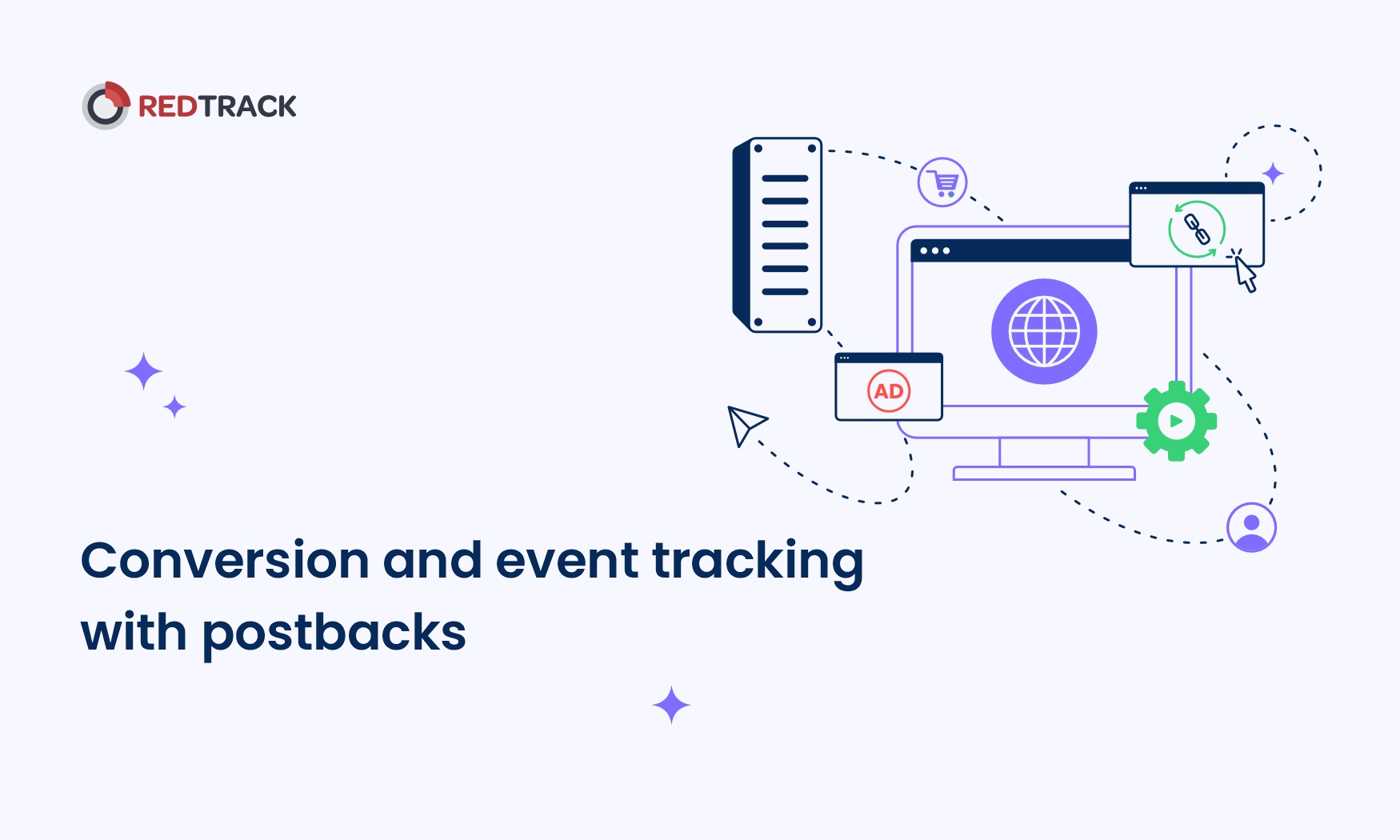
You’ve probably heard the term “postback conversion tracking” thrown around. It might sound a bit technical, but don’t worry – I’m here to break it down for you. Postback conversion tracking is a powerful tool that can help you understand how well your marketing campaigns are doing, and in this article, we’ll explore everything you need to know about it:
- What postback conversion tracking entails
- Situations where postback tracking proves beneficial and why
- A step-by-step guide to implementing postback tracking
- Best practices for maintaining data privacy and regulatory compliance
- Tools and platforms to help you get started
So, let’s get into it.
What is Postback Conversion Tracking?
So, what exactly is postback conversion tracking? Think of it as a way to keep track of what happens after someone clicks on your ad. Instead of relying on the user’s browser to send back information (which can be blocked or missed), postback tracking sends this data directly from your server to your tracking platform. This means you get more accurate and reliable information about conversions.
Why and When to Use Postback Conversion Tracking
Postback conversion tracking really shines in a few key scenarios. Let’s look at some numbers to see why it’s so valuable:
- High-Risk Campaigns: Imagine you’re launching a new product and spending big on ads. You need to know every single conversion. Postback tracking helps you get this data accurately. Businesses using accurate tracking methods see up to a 20% increase in ROI.
- Mobile App Installations: Mobile advertising is huge. In fact, mobile ad spending is expected to reach $290 billion by 2025. Postback tracking ensures you capture all app installs and in-app actions, which is crucial when users might have ad blockers or different privacy settings on their devices.
- Affiliate Marketing: Affiliates need to know they’re getting paid for every conversion they drive. Postback tracking helps ensure no conversions are missed. For example, postback tracking can improve affiliate payout accuracy by 15-20% compared to pixel tracking.
- International Campaigns: Running campaigns in different countries means dealing with various network conditions and browser behaviors. Postback tracking helps mitigate these discrepancies, ensuring you have consistent data.
Pros and Cons of Postback Conversion Tracking
Let’s chat about the pros and cons, because no method is perfect.
Pros:
- Accuracy: Postback conversion tracking doesn’t rely on browser cookies, which can be blocked or deleted. This means you get more accurate data. According to industry reports, businesses see a 30% improvement in tracking accuracy with postback methods.
- Reliability: Even if users have ad blockers, your tracking still works. This is huge because about 27% of internet users use ad blockers.
- Security: Since data is sent server-to-server, it’s harder for fraudsters to tamper with it. This added layer of security can reduce fraudulent activities by up to 25%.
Cons:
- Complexity: Setting up postback tracking can be a bit more technical. You’ll need to configure servers and URLs, which might require some help from your IT team.
- Latency: Sometimes, there can be a slight delay in reporting because data is processed on the server. But hey, a small delay for more accurate data is often worth it.
- Dependency on Servers: If your server goes down, so does your tracking. It’s crucial to have reliable server infrastructure.
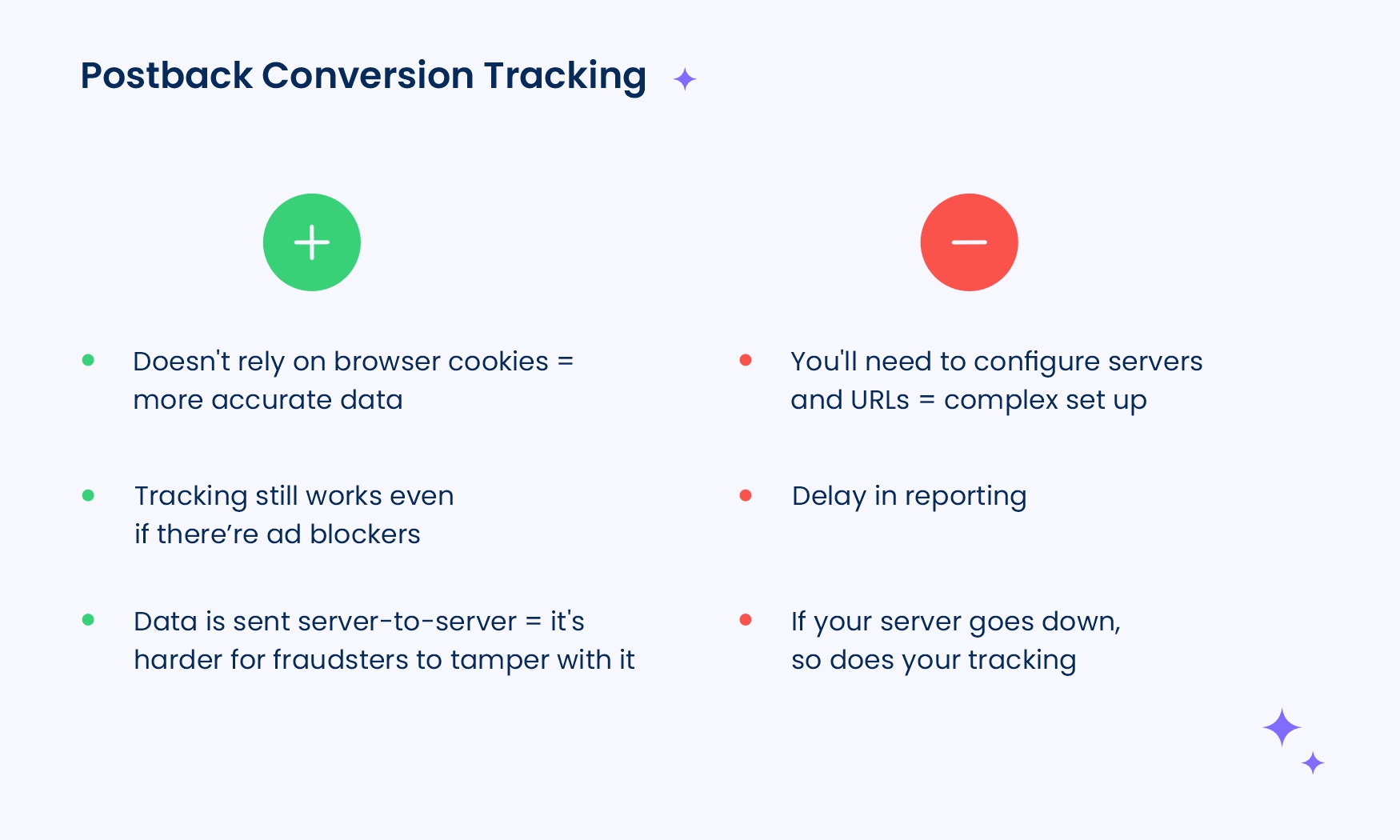
Postback vs. Pixel and Server-to-Server (S2S) Tracking: Which is Better?
Now, let’s compare postback conversion tracking with other methods like pixel tracking and server-to-server (S2S) tracking.
| Method | Description | Advantages | Disadvantages |
| Pixel Tracking | Uses browser cookies to track user actions. | Similar to postback but involves direct communication between advertiser’s and affiliate’s servers. | A form of S2S tracking focused on recording conversions and user actions directly from the server. |
| Server-to-Server (S2S) Tracking | Super easy to implement. Just add a snippet of code to your website. | Very accurate and secure, perfect for complex setups. | Combines accuracy and security with a focus on conversion tracking. |
| Postback Tracking | Can be blocked by ad blockers, and cookies can be deleted. This can lead to a 10-15% loss in tracking data. | More complex to set up and requires deep integration. | Requires a technical setup, but generally more straightforward than full S2S integration. |
How to Set Up Postback Conversion Tracking
Setting up postback conversion tracking in RedTrack is straightforward. Here’s a detailed guide to help you get started:
Step 1: Generate Your Postback URL
- Log in to RedTrack: Open your RedTrack account.
- Go to the Campaigns Section: Click on the ‘Campaigns’ tab in the dashboard.
- Create a New Campaign: Click ‘New Campaign’ to input your campaign details.
- Generate Postback URL: During the campaign setup, RedTrack will provide you with a unique postback URL. This URL will capture conversion data.
Step 2: Implement the Postback URL
Now that you have your postback URL, you’ll need to integrate it into your advertising platform or affiliate network.
- Log in to Your Ad Platform: Access the platform where your ads are managed (e.g., Taboola, Outbrain).
- Find Conversion Tracking Settings: Locate the settings for conversion tracking. This is usually found under tools or settings.
- Insert the Postback URL: Paste the postback URL from RedTrack into the appropriate field for server-to-server (S2S) or postback tracking.
Step 3: Test the Setup
Before launching, it’s important to test your setup to ensure accuracy.
- Send Live Clicks: Generate a few live clicks from your traffic channel using the Campaign Click URL. Live clicks are necessary because test clicks do not contain a ref id, which is required for the postback to be sent to the traffic channel.
- Find and Copy Click ID: Check the logs to locate the live clicks. Select one of the clicks and copy the Click ID and Ref ID data.
- Create Test Conversion URL: Construct a URL in the following format and paste it into your browser: https://your_dedicated_tracking_domain/postback?clickid={replace_me_with_click_id_from_logs}.
- Replace: your_dedicated_tracking_domain with your actual tracking domain. {replace_me_with_click_id_from_logs} with the Click ID from step 2. Example URL: http://club.rdtk.io/postback?clickid=5b6f7bfc2c822c5fad12d5bf.
- Check for Conversion: Verify in your traffic channel that the conversion has been recorded.
Important!
- Testing Limitations: A fake conversion can be created for testing postbacks with the traffic channel only.
- Affiliate Network Testing: To test postbacks with your affiliate network, contact your network account manager. Some networks provide postback testing options within their settings.
Step 4: Monitor and Optimize
Once your postback conversion tracking is active, ongoing monitoring and optimization are essential.
- Monitor Data: Regularly review your RedTrack dashboard to track conversion data and performance metrics.
- Optimize Campaigns: Use the insights from RedTrack to refine your campaign settings, targeting, ad creatives, or bidding strategies based on the performance data.
- Conduct Regular Audits: Periodically review your postback tracking setup to ensure accuracy and resolve any data discrepancies.
Step 5: Ensure Data Privacy and Compliance
Maintaining data privacy and compliance with regulations like GDPR and CCPA is crucial. RedTrack provides tools to help you manage this.
- Data Minimization: Collect and store only the data necessary for tracking conversions. RedTrack allows you to adjust your data collection settings.
- Obtain User Consent: Ensure you get explicit consent from users before tracking their actions. Use clear privacy policies and consent forms.
- Secure Data Transmission: RedTrack uses HTTPS to encrypt data between servers, protecting it from breaches.
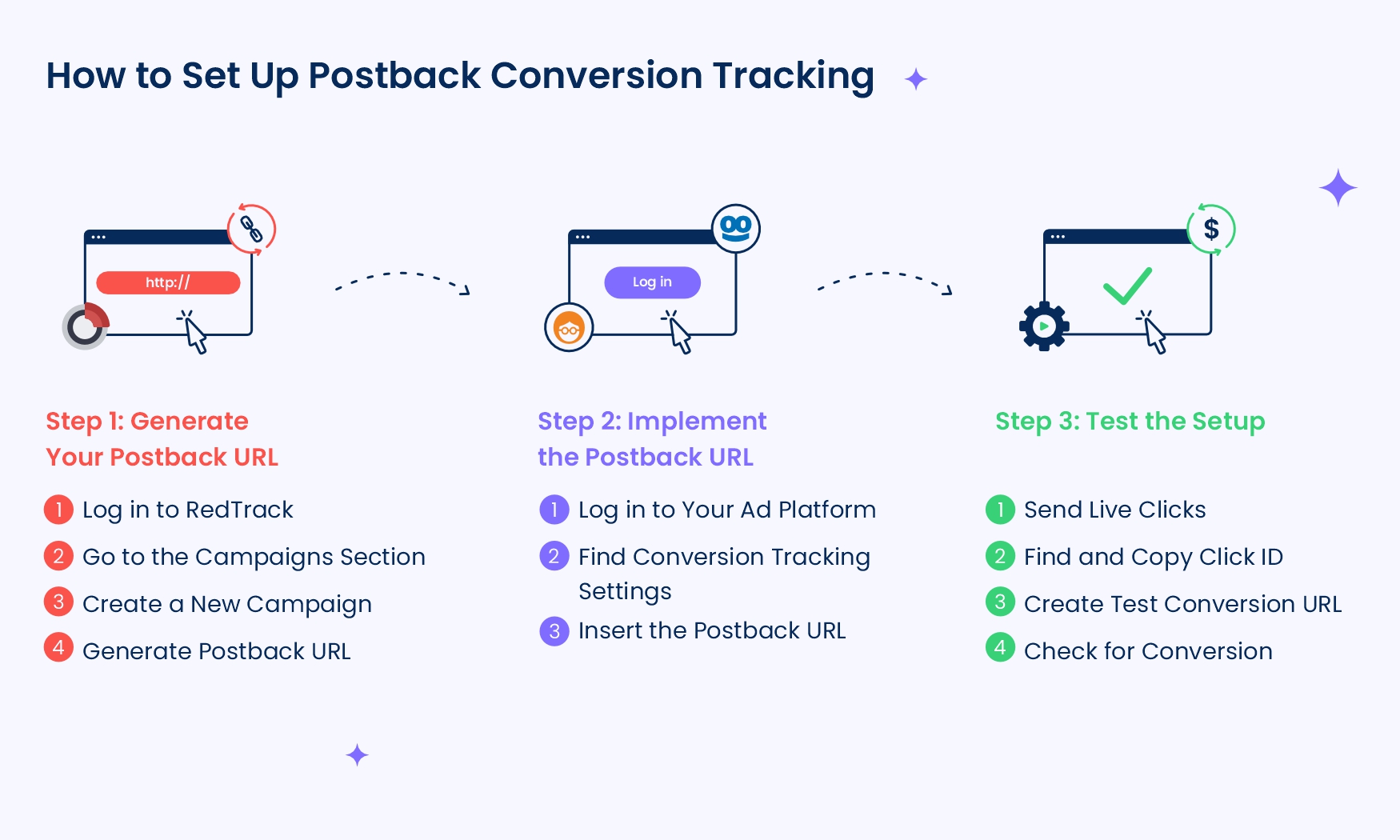
By following these steps, you can effectively set up postback conversion tracking in RedTrack. This setup will provide accurate conversion data, helping you make better-informed decisions to improve your campaign performance and return on investment.
Ensuring Data Privacy and Compliance with Postback Tracking
With all the buzz around data privacy, you want to make sure your tracking setup is compliant with regulations like GDPR and CCPA. Here’s how:
- Data Minimization: Only collect and store the data you absolutely need for tracking conversions. This reduces risk and helps comply with privacy laws.
- User Consent: Make sure you get explicit consent from users before tracking their actions. This can be done through clear, straightforward privacy policies and consent forms.
- Secure Transmission: Always use HTTPS to encrypt data being sent between servers. This helps protect against data breaches.
- Regular Audits: Conduct regular audits of your tracking setup to ensure compliance and security. This helps you stay on top of any potential issues.
Best Tools and Resources for Postback Tracking
When it comes to postback tracking, having the right tools can make a significant difference in the accuracy and ease of your tracking setup. While there are several tools available, RedTrack stands out for its comprehensive features and user-friendly interface. Here’s a closer look at RedTrack, its comparison with other tools, and some alternatives.
RedTrack
Features
- 200+ Pre-Built Integrations: RedTrack seamlessly integrates with over 200 channels and tools, including Facebook, Google, and TikTok. Whether you need just one or plan to expand to multiple channels, RedTrack’s extensive integration options, covering e-commerce platforms to lesser-known traffic sources and affiliate networks, make it a versatile choice.
- Improved Data Accuracy: Utilizing advanced methods to manage data and connect with Conversion APIs from major ad sources like Facebook, Google, TikTok, and Bing, RedTrack ensures efficient tracking and analysis by allowing you to send conversion information to multiple platforms simultaneously.
- Real-Time Data: Offers 5-minute updates to keep you up-to-date with your ad spend across all major networks, down to the individual ad level.
- Transparent Pricing: Comes with a fixed fee, eliminating unexpected costs and making budget management straightforward.
Hyros
Features
- AI-Driven Analytics: Utilizes artificial intelligence to provide detailed attribution data and insights into customer journeys.
- Multi-Channel Tracking: Tracks customer interactions across various platforms to offer a complete view of the customer journey.
- Attribution Insights: Provides precise data on how different marketing channels contribute to conversions.
Voluum
Features
- Powerful Tracking: Known for its robust tracking capabilities and detailed reporting.
- Traffic Distribution AI: Uses AI to optimize traffic distribution for better campaign performance.
- Fraud Prevention: Includes features to detect and prevent fraudulent activities.
ClickFlare
Features
- Versatile Tracking Solutions: Offers comprehensive tracking capabilities, including postback tracking.
- Real-Time Analytics: Provides real-time data to keep you updated on campaign performance.
- User-Friendly Setup: Easy to set up and use, making it accessible for marketers of all levels.
Triple Whale
Features
- E-Commerce Focus: Specializes in tracking sales, customer behavior, and marketing performance for e-commerce businesses.
- Sales Funnel Insights: Provides detailed insights into how marketing efforts translate into sales and customer engagement.
- Customer Behavior Tracking: Monitors customer interactions to optimize sales funnels and marketing strategies.
Summary and Key Takeaways
Postback conversion tracking is a game-changer for accurately tracking and measuring your marketing success. It offers superior accuracy and reliability compared to pixel tracking, making it ideal for high-stakes campaigns and mobile app installations. While it does require a more technical setup, the benefits in terms of data precision and security are significant. By following best practices and using the right tools, you can leverage postback tracking to optimize your campaigns and improve ROI. Remember to ensure data privacy and compliance, and regularly audit your setup to maintain the integrity of your tracking.
So, there you have it! Postback conversion tracking in a nutshell. If you have any questions or need further assistance, feel free to reach out. Happy tracking!









