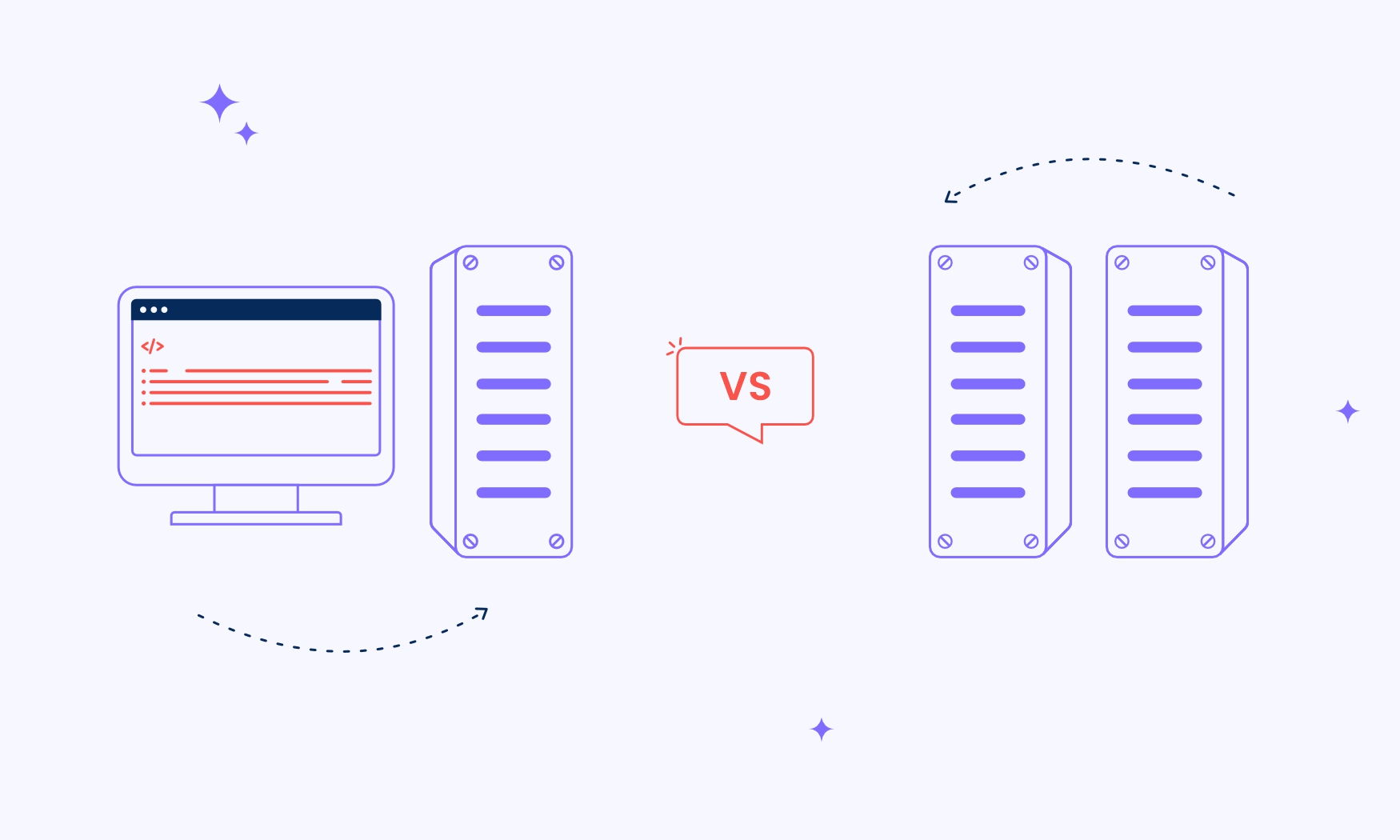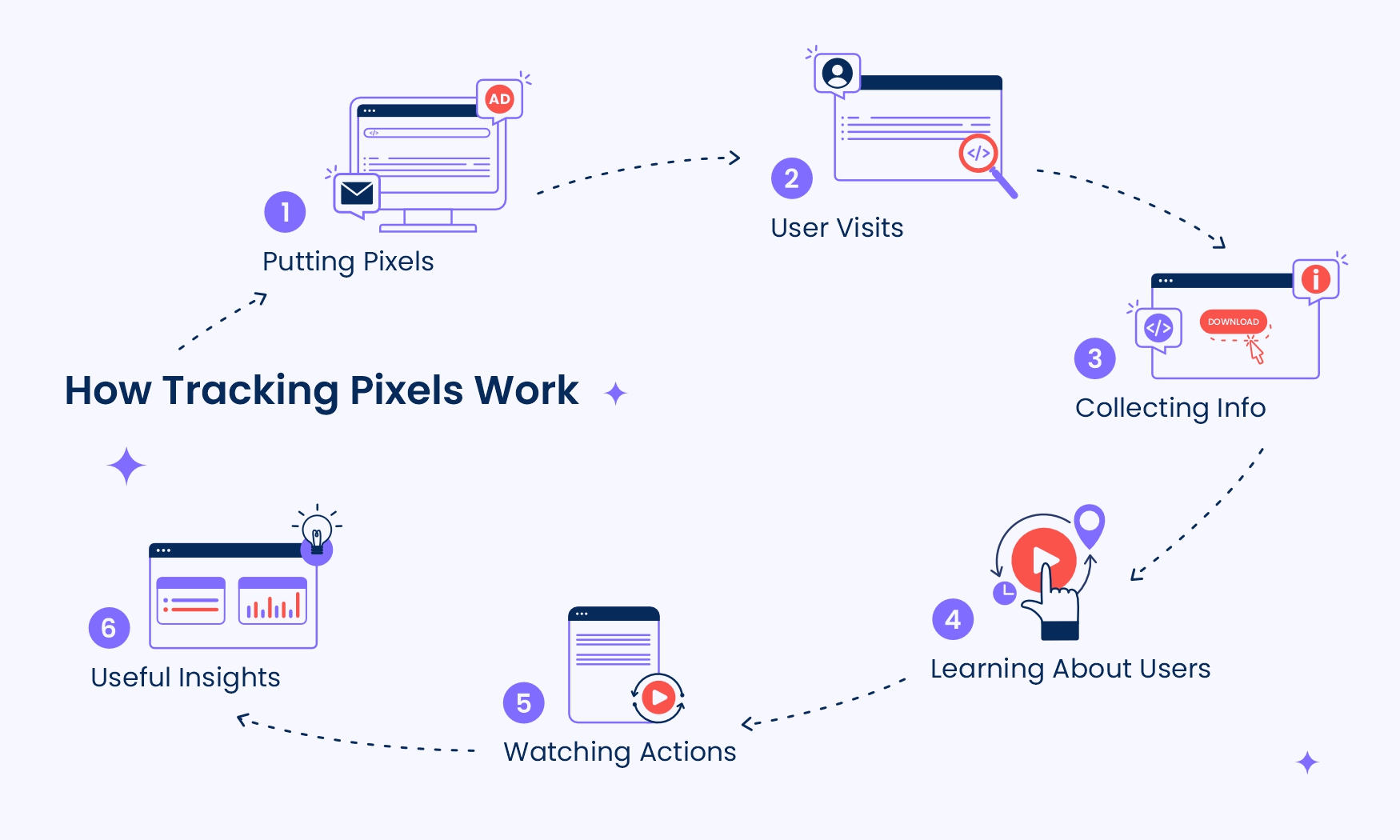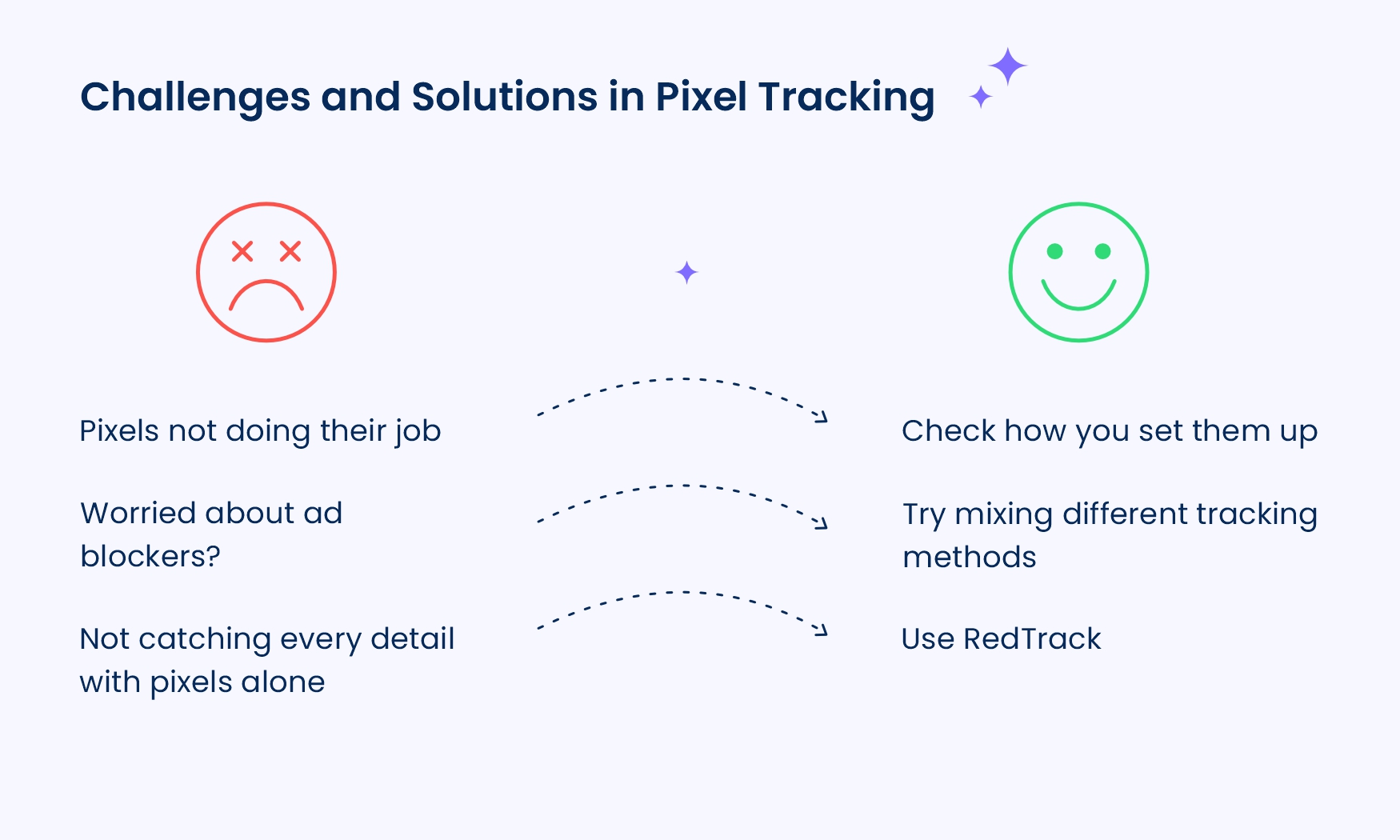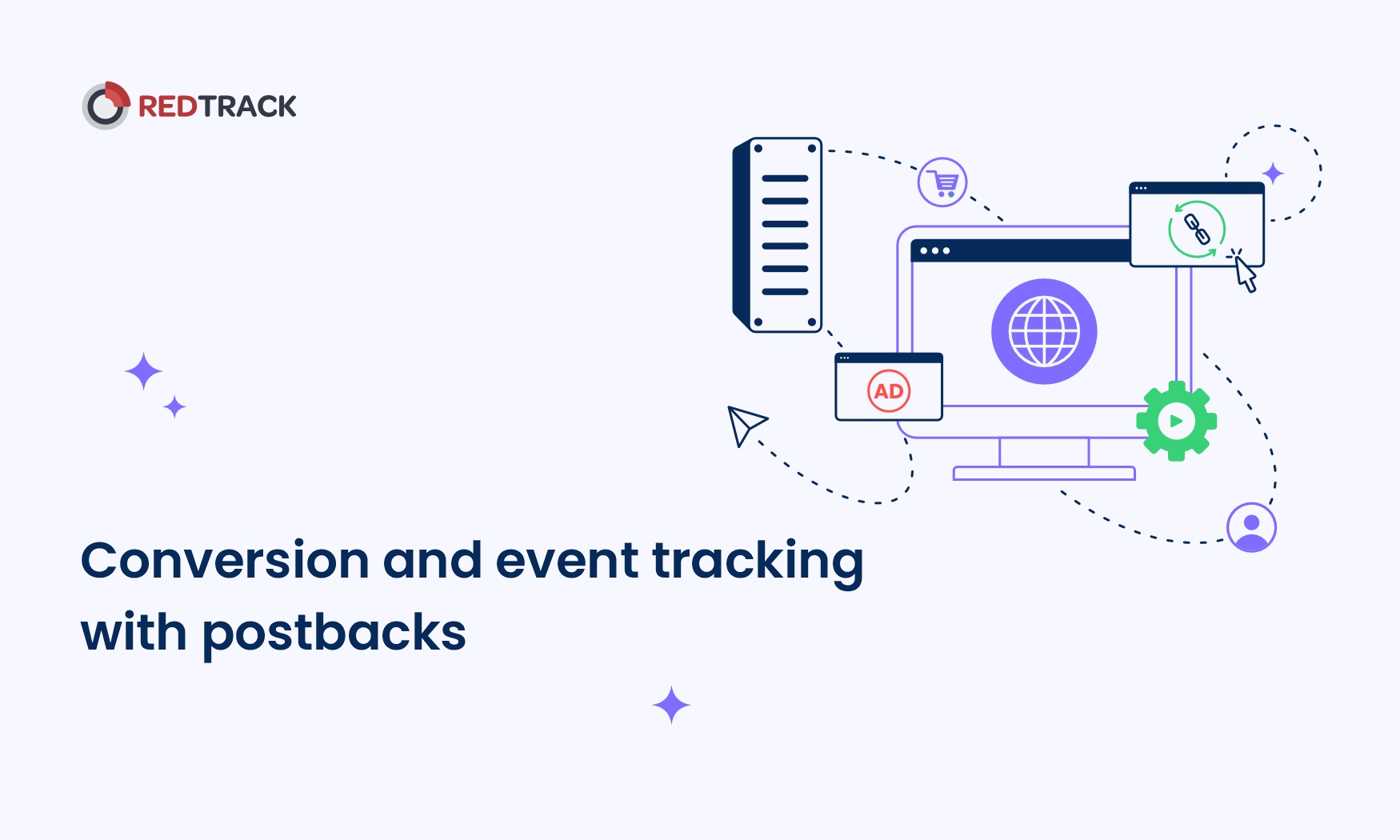Digital marketing without insights into user behavior is challenging. Each interaction, from clicks to purchases, contains valuable data that, when properly analyzed, can significantly refine your marketing strategies. Conversion and event tracking are essential for unlocking these insights, serving as your guide through the complexities of digital engagement.
Let’s break it down: conversion and event tracking are like the digital marketing world’s GPS. They help you understand where users go on your site, what they do, and what convinces them to take actions like buying something or signing up. This tracking is crucial because it tells you what’s working in your strategies and what’s just taking up space.
This article aims to demystify conversion and event tracking, providing clarity on how to effectively leverage these tools. Here’s what we’ll cover:
- What are tracking pixels, and why are they crucial for data collection?
- Which pixels do you really need?
- How does tracking transform digital marketing?
- How do these pixels capture data?
- What sets pixel tracking apart?
- How to keep your tracking compliant?
What Is a Tracking Pixel?
A tracking pixel, sometimes just called a “pixel,” is a minuscule image, typically just 1×1 pixel in size, embedded within web pages, emails, or digital ads. Its unassuming nature belies its capability to gather comprehensive data on user behaviors and interactions across the digital landscape.
When users engage with content housing a tracking pixel, whether by visiting a webpage or opening an email, the pixel springs into action, relaying information back to its originating server. This mechanism enables the collection of diverse insights, including:
- Page Views: Offering a window into the popularity and reach of specific web content.
- User Demographics: Providing anonymized data on user location, device type, and browser usage.
- Conversion Insights: Highlighting the effectiveness of marketing efforts by tracking desired user actions.
- Ad Performance Analysis: Assessing the impact of advertising campaigns through engagement metrics.
Benefits of Conversion and Event Tracking
Tracking technologies open up a world of benefits that can seriously amp up your online game:
- Getting to Know Your Audience: Peel back the layers of user activity to uncover what clicks with your visitors.
- Tailored Experiences: Use insights to craft messages and ads that feel like they’re speaking directly to each user, boosting engagement and loyalty.
- Smart Spending: Pinpoint where your marketing dollars make the most impact, allowing you to invest wisely and boost your ROI.
- Learning from the Pros: Look at the success stories across various industries leveraging tracking to enhance user engagement and drive growth.
How Tracking Pixels Work
Picture this: tiny digital helpers spread all over your website, in emails, and on ads. These are tracking pixels, and they’re kind of like invisible informants sending messages back to your team. They get tucked into your online stuff with a bit of HTML code, the language websites speak, creating a direct chat line from the visitor’s browser straight to your analytics board.
Here’s the play-by-play when someone checks out your content with one of these pixels in it. Their browser, basically the internet tool they’re using, gives a shout to the server where the pixel hangs out. It’s like saying, “Hey, someone just looked at this page or opened this email. What’s up with that?” This kick-starts the whole tracking process.
The server takes this shout and writes down everything about the visit. It’s not just ticking off that the page got a look-see or the email got a peek. It notes the specific stuff the visitor checked out, how long they hung around, and if they clicked anything special. This level of detail is gold for figuring out what parts of your site or which emails are hitting the mark.
But wait, there’s more. These pixels can tell you about the visitor’s tech setup, like if they’re scrolling on a phone or clicking away at a computer. They can even identify the type of phone or computer and the web browser being used. Knowing all this helps make sure your website or app works great, no matter what device someone’s using.
These clever pixels also get the lowdown on where in the world your visitors are, based on their internet address. This helps you make sure what you’re showing them makes sense for where they are, making your messages and ads feel more personal.
And there’s a time stamp on everything, showing when folks are most likely to drop by. This intel is super helpful for sending out emails or posting on social media at just the right time.
But that’s not all. With a few tweaks, tracking pixels can also keep an eye on specific actions, like if someone fills out a form, watches a video, or downloads something from your site. This gives you a full picture of how people interact with what you offer, way beyond just visiting a page.
In short, these hidden pixel pals are busy collecting all kinds of info, turning every visit and click into insights you can actually use. They help you understand what’s working, what’s not, and how you can make your online space better for everyone who stops by.
Pixels Vs. Other Methods
Tracking pixels are super handy for getting a quick look at what’s happening on your site or with your ads, but they’re just one piece of the puzzle. There are other ways to keep tabs on user behavior that can complement or even enhance what pixels do.
| Feature | Server-to-Server (S2S) Tracking | Postback Tracking |
| Definition | A secure data exchange method between two servers, ensuring privacy and security. | A mechanism for notifying a server about a specific action, akin to receiving a digital confirmation or receipt. |
| Ideal Usage | Highly recommended for scenarios where data security and user privacy are paramount. | Suited for affiliate marketing scenarios, facilitating accurate confirmation of user actions like purchases or registrations. |
| Functionality | Functions like a confidential dialogue between servers, encrypted and understood only by them. | Acts as a direct notification system to a server once a predetermined action is completed by a user. |
| Key Benefit | Enhances data security by ensuring a protected environment for tracking user interactions. | Provides a reliable and precise method for tracking specific user actions, crucial for validating conversions in affiliate marketing. |
| Comparison with Pixels | Offers a more in-depth and secure insight into user actions compared to the broader perspective provided by pixels. | Complements the quick and general insights provided by pixels with specific, detailed tracking of user conversions. |
| Advantage | Elevates the standards of security and privacy in the tracking process. | Ensures accurate recording and acknowledgment of critical user actions, supporting effective conversion tracking and affiliate relationships. |
Challenges and Solutions in Pixel Tracking
Pixel tracking is a key part of figuring out what’s working in your online ads, but sometimes things don’t go as planned. You might have issues with pixels not tracking actions properly or ad blockers stopping pixels in their tracks. While these problems can mess with getting a good read on how users behave on your site, there are smart ways to tackle them.
Learn more about the difference between Tracking Pixel and S2S Postback URL with RedTrack here:
- Pixels Not Doing Their Job? Check How You Set Them Up: If pixels aren’t catching every click or view, there might be a hiccup in how they were set up. Making sure your pixels are in the right spot and set up correctly is crucial. RedTrack is a tool that can help you keep an eye on your pixels, making sure they’re always ready to capture important actions.
- Worried About Ad Blockers? Try Mixing It Up: With more people using ad blockers, your pixels might not catch everything. That’s where mixing different tracking methods can save the day. Adding server-to-server (S2S) tracking to your toolkit can help you keep collecting data, even when pixels get blocked. It’s a secure way to make sure you’re still in the loop on user actions.
- Filling in the Gaps: Even with your best efforts, you might not catch every detail with pixels alone. That’s where a platform like RedTrack shines. It helps you piece together the whole story of what users are doing on your site by combining different types of data, from cross-platform insights to up-to-the-minute analytics.
Keeping Privacy in Mind
Laws like the General Data Protection Regulation (GDPR) in Europe and the California Consumer Privacy Act (CCPA) in the U.S. have set new standards. These regulations aren’t just hurdles to overcome; they’re reminders of the importance of respecting user privacy while collecting valuable data.
Modern tracking technologies are evolving, with a keen focus on safeguarding user privacy. They’re designed to gather insights without overstepping boundaries, ensuring that the data collected is done so with integrity. Here’s what keeping privacy in mind involves:
- It’s all about being clear with your users. This means letting them know which data you’re collecting, why you’re collecting it, and how it will be used. Transparency builds trust, and trust is invaluable in today’s digital landscape.
- Now, getting explicit consent from users before tracking their behavior is standard practice. This consent should be easy to give and just as easy to withdraw, empowering users to have control over their own data.
- Collecting more data than necessary just because you can isn’t the way to go. The focus now is on data minimization, which means collecting only the data that’s essential for your goals. This approach not only complies with privacy laws but also streamlines your data analysis process, allowing you to focus on what truly matters.
- Ensuring that the data you collect is securely stored and managed is non-negotiable. This involves using encryption, regular security audits, and having protocols in place for data breaches. Secure data handling practices reassure users that their information is in safe hands.
- Privacy laws and user expectations are always evolving. Staying informed about the latest developments in privacy regulations and being ready to adapt your tracking practices accordingly is vital. This proactive approach not only keeps you compliant but also demonstrates your commitment to user privacy.
What’s Next for Tracking?
The future looks bright, with advancements in AI and new methods that don’t rely on traditional cookies, promising more precise and privacy-friendly tracking. We’re heading towards a world where understanding user behavior will be easier and less intrusive.
Keeping an eye on how people interact with your digital content is invaluable, and tracking pixels are one of the best tools for the job. They help paint a detailed picture of user behavior, allowing for personalized experiences and smarter spending on ads. As technology evolves, so too does the way we track, making it an exciting time to be in digital marketing. By staying informed and adaptable, you can use these insights to not only meet but exceed your marketing goals.