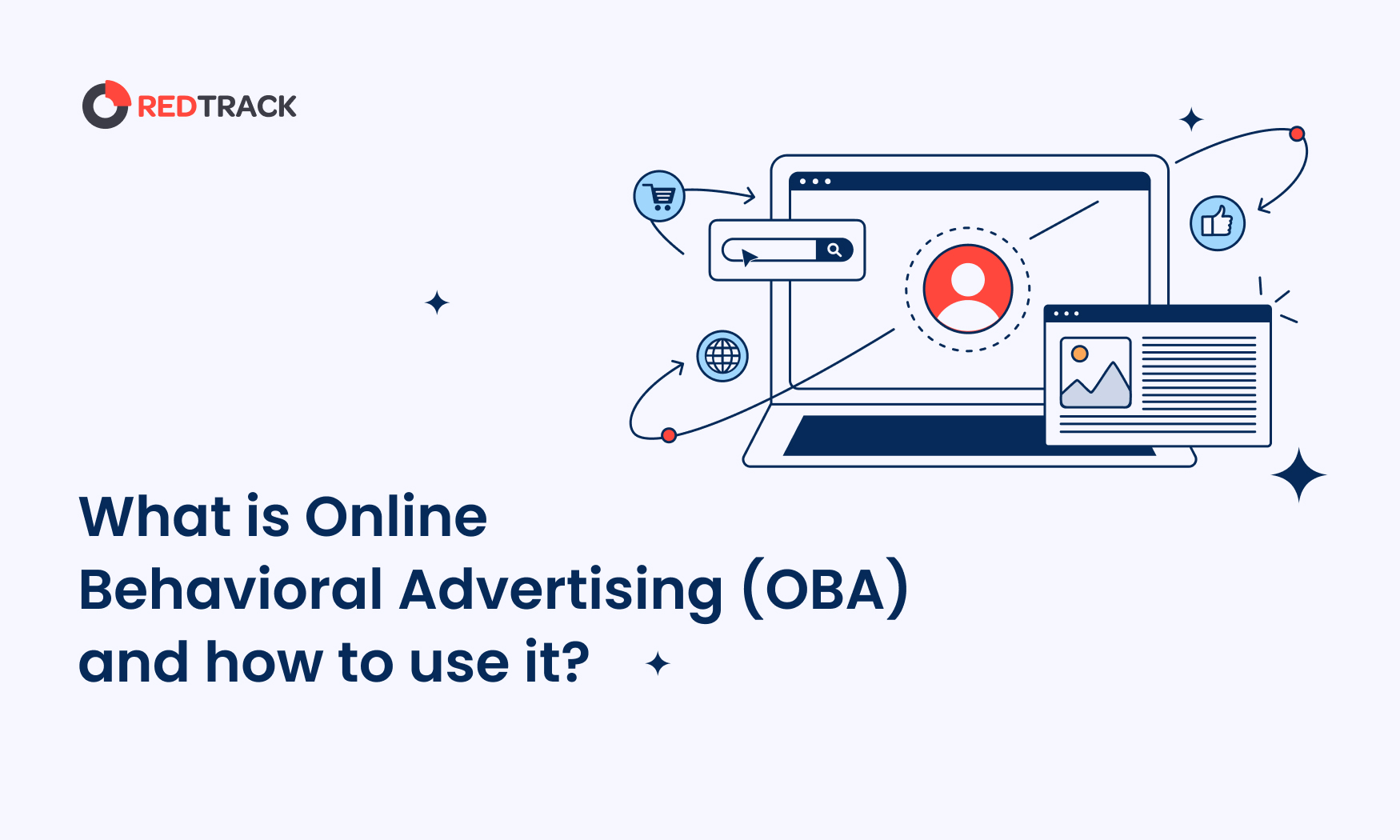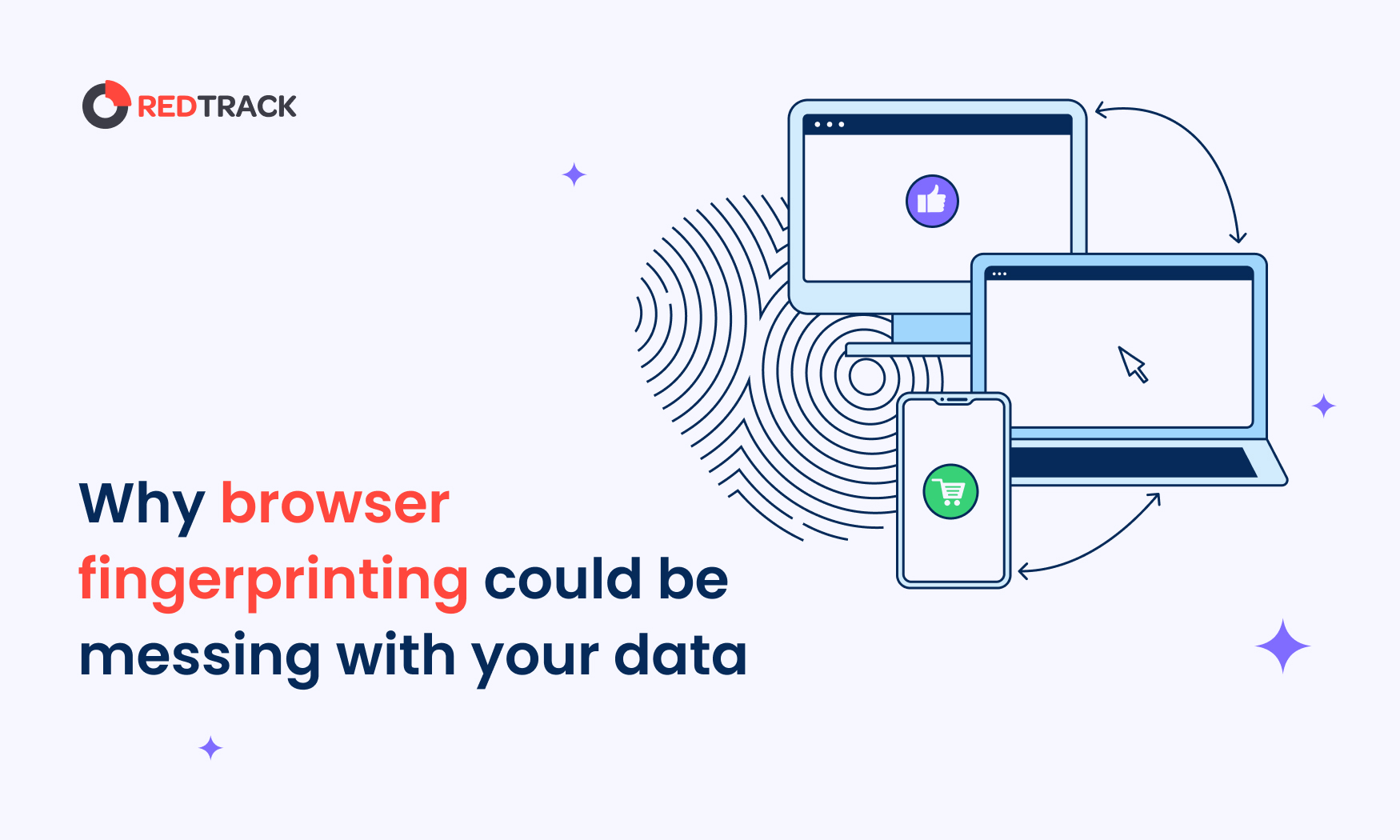
As a marketer, understanding user behavior across multiple devices is crucial for effective marketing. As privacy regulations tighten and cookies decline, browser fingerprinting has become vital for tracking users. However, research reveals that 85.5% of users express concern about browser fingerprinting, while 78.5% emphasize the importance of protection from it.
In this article, we’ll show you how browser fingerprinting helps with cross-device tracking, its benefits, and challenges. We’ll also explore how this technique works, its advantages over traditional tracking methods, and the concerns surrounding its use.
What exactly is browser fingerprinting?
Browser fingerprinting (also called device fingerprinting or online fingerprinting) refers to tracking techniques that websites use to collect information about you by looking at the settings on their device and browser. This creates a unique “fingerprint” that identifies them.
Unlike cookies, which can be deleted or blocked, this fingerprint stays the same even when you close your browser or turn off your device. It’s like a digital signature that follows you online, making it hard to hide or change.
Additionally, сookies and fingerprinting are two different ways to track you online. A cookie is a piece of data from a website that is stored within a user’s web browser that the website can retrieve at a later time. They are likened to labels that websites attach to your browser, helping websites remember you and your preferences. The good news is that websites need your permission to use cookies, and you can delete them.
However, fingerprinting is different. It’s like taking a picture of your browser’s settings and habits. This picture, or “fingerprint,” is unique to you and can be used to identify you without your knowledge or consent. Unfortunately, you can’t delete your fingerprint, and it can be used to build a detailed picture of your online life, even when you’re in private browsing mode.
When you visit a website, your browser sends information about your device and settings, such as:
- Screen size and resolution;
- Browser type and version;
- Operating system and version;
- Device type (desktop, mobile, tablet);
- Browser settings (language, timezone, fonts);
- Installed plugins and extensions.
Because browser fingerprints are unique to each device and browser combination, they can be used to track you across different devices. Even if you switch devices or browsers, your fingerprint can still be used to identify you.
In summary, browser fingerprinting is an effective tracking technique that uses your browser settings and device information to create a unique identifier that can be used to follow you around the web.
Why browser fingerprinting is useful for cross-device tracking
Browser fingerprinting – though with certain downsides – helps track users across devices by creating a unique identifier for each device and browser combination. This allows trackers to match and link devices to the same user, creating a comprehensive profile.
Additionally, correlating IP addresses across devices can further confirm user identity. This enables trackers to build a unified user profile, allowing them to deliver targeted advertising, personalize content, detect fraud, and enhance user experience through seamless syncing, all without users’ explicit consent.
This is relevant to marketing because it allows them to build a complete picture of a customer’s journey by tracking their behavior across multiple devices and browsers. This is especially important in business today, where users switch. This matters for marketers (who want to understand user behavior better) because it enables them to:
- See how users interact with their brand across multiple devices and browsers;
- Identify patterns and preferences that inform targeted marketing strategies;
- Measure the effectiveness of their campaigns across different channels;
- Deliver personalized experiences that resonate with their audience.
Hence, without cookies, marketers would struggle to achieve this level of insight. Browser fingerprinting fills the gap by providing a reliable way to track users and understand their behavior.
The upside of using browser fingerprinting
Browser fingerprinting is an effective tool for marketers who want to understand their audience’s behavior online. Unlike traditional tracking methods, fingerprinting provides a more accurate and consistent way to identify users across multiple devices and sessions.
Here are the key benefits of using browser fingerprinting:
Better tracking accuracy
Fingerprinting provides more reliable results compared to cookies, which can be easily blocked or deleted by users. Cookies are fragile and prone to errors, making them an unreliable choice for tracking because they:
- Can be blocked or deleted by users, resulting in lost data and incomplete tracking;
- Expire or get deleted between sessions, disrupting continuous tracking;
- Are vulnerable to tampering, which can lead to inaccurate data.
In contrast, browser fingerprinting collects information directly from the browser and device settings, reducing the risk of data loss or manipulation ensuring more accurate tracking, consistent tracking, and reduced risk of data tampering, as fingerprinting doesn’t rely on cookies.
Consistency over time
Fingerprinting also ensures consistent tracking across sessions, even when users switch devices or browsers. This is possible as the unique identifier created by fingerprinting remains the same, allowing marketers to connect user behavior across multiple touchpoints. Unlike cookies, which may expire or be deleted between sessions, fingerprinting provides a continuous view of user activity.
Staying compliant
When implemented correctly, browser fingerprinting can help marketers meet privacy regulations without storing data on users’ devices. By collecting only necessary information and anonymizing data, fingerprinting can comply with privacy laws like GDPR and CCPA. This approach also respects users’ privacy preferences, as no personal data is stored on their devices.
The downsides and challenges of browser fingerprinting
Browser fingerprinting was invented to help keep our online data safe, but in many cases, it does the exact opposite. While browser fingerprinting offers several benefits, it also raises important concerns and challenges, such as:
Privacy concerns
Browser fingerprinting can be seen as invasive by some users, as it collects detailed information about their browser and device settings without their explicit consent. This perception can lead to mistrust and negatively impact user experience. Marketers must be transparent about their tracking methods and ensure they respect users’ privacy boundaries.
People are getting smarter
As fingerprinting becomes more widespread, browsers and users are finding ways to block or avoid it. Browser extensions and settings can prevent fingerprinting, while some users may use VPNs or incognito modes to mask their online activity. Marketers must stay ahead of these developments to ensure their tracking methods remain effective.
Legal and ethical hurdles
Browser fingerprinting raises potential regulatory issues, as it may violate privacy laws. The GDPR in the EU and the CCPA in the US have both imposed rules that regulate the use of cookies for the protection of user privacy, with hefty fines for those who break them. Fingerprinting, on the other hand, is unregulated, which gives more freedom to those who collect this data.
Marketers must ensure they comply with these regulations and obtain necessary user consent. Moreover, fingerprinting raises ethical concerns, such as reinforcing existing biases or creating “digital fingerprints” that can be used for nefarious purposes.
How to use browser fingerprinting responsibly
Using browser fingerprinting can help marketers and businesses understand their users and target audience better, leading to a better user experience and more sales. However, if marketers aren’t careful, fingerprinting can also invade users’ privacy and break the law.
To avoid these problems, there’s a need to use fingerprinting responsibly – this means being honest with users, collecting only the data needed, and respecting users’ wishes.
To maintain user trust and comply with privacy regulations, follow these guidelines for responsible browser fingerprinting:
- Be transparent with users about how tracking works and what data is collected. Provide easily accessible opt-out options and ensure transparency throughout the tracking process.
- Use fingerprinting wisely, avoid unnecessary data collection, and respect user boundaries. Prioritize user trust and regularly review tracking practices to ensure they align with user expectations and privacy regulations.
- Combine fingerprinting with other privacy-friendly tracking methods, such as first-party cookies and user authentication, to minimize reliance on a single tracking method.
To minimize reliance on fingerprinting, consider combining it with RedTrack’s first-party cookie-based tracking and user authentication. This approach allows for:
- Enhanced accuracy: Fingerprinting fills gaps in cookie-based tracking, ensuring comprehensive user behavior data.
- User control: First-party cookies and user authentication enable users to manage their data and opt-out if desired.
- Privacy-friendly: RedTrack’s focus on first-party data and user authentication aligns with privacy regulations and user expectations.
What’s next for browser fingerprinting?
As technology advances and privacy laws become stricter, browser fingerprinting will likely evolve to adapt to these changes. Here are some possible developments to keep in mind:
- Advancements in machine learning and AI could enable more sophisticated fingerprinting techniques, making it harder for users to evade tracking.
- Integration with other tracking methods, such as device graphs and cross-device tracking, could create a more comprehensive picture of user behavior.
- Browser developers may implement new privacy features, such as fingerprinting-blocking extensions or settings, to give users more control over their online data.
- Companies may shift towards more privacy-friendly tracking methods, like first-party cookies or user authentication, to maintain consumer trust.
To strike a balance between effective tracking and respecting user privacy, companies must prioritize transparency and accountability, including:
- Clearly disclosing tracking practices and obtaining user consent;
- Providing users with controls to manage their data and opt-out of tracking;
- Ensuring data security and protection;
- Avoiding discriminatory practices and ensuring equal access to services.
In conclusion, digital marketing is always changing. To keep up, marketers need to understand their users better and browser fingerprinting is an effective tool for this. It helps marketers learn about user behavior and preferences.
However, marketers must use it carefully and respect users’ privacy. Here are some valuable tips to keep in mind:
- Be transparent with users about what data you’re collecting and how you’re using it;
- Use fingerprinting in moderation and balance it with other marketing strategies;
- Prioritize user privacy and security when collecting and storing data;
- Stay up-to-date with changing privacy laws and regulations;
- Use fingerprinting to enhance user experience, not manipulate or deceive.