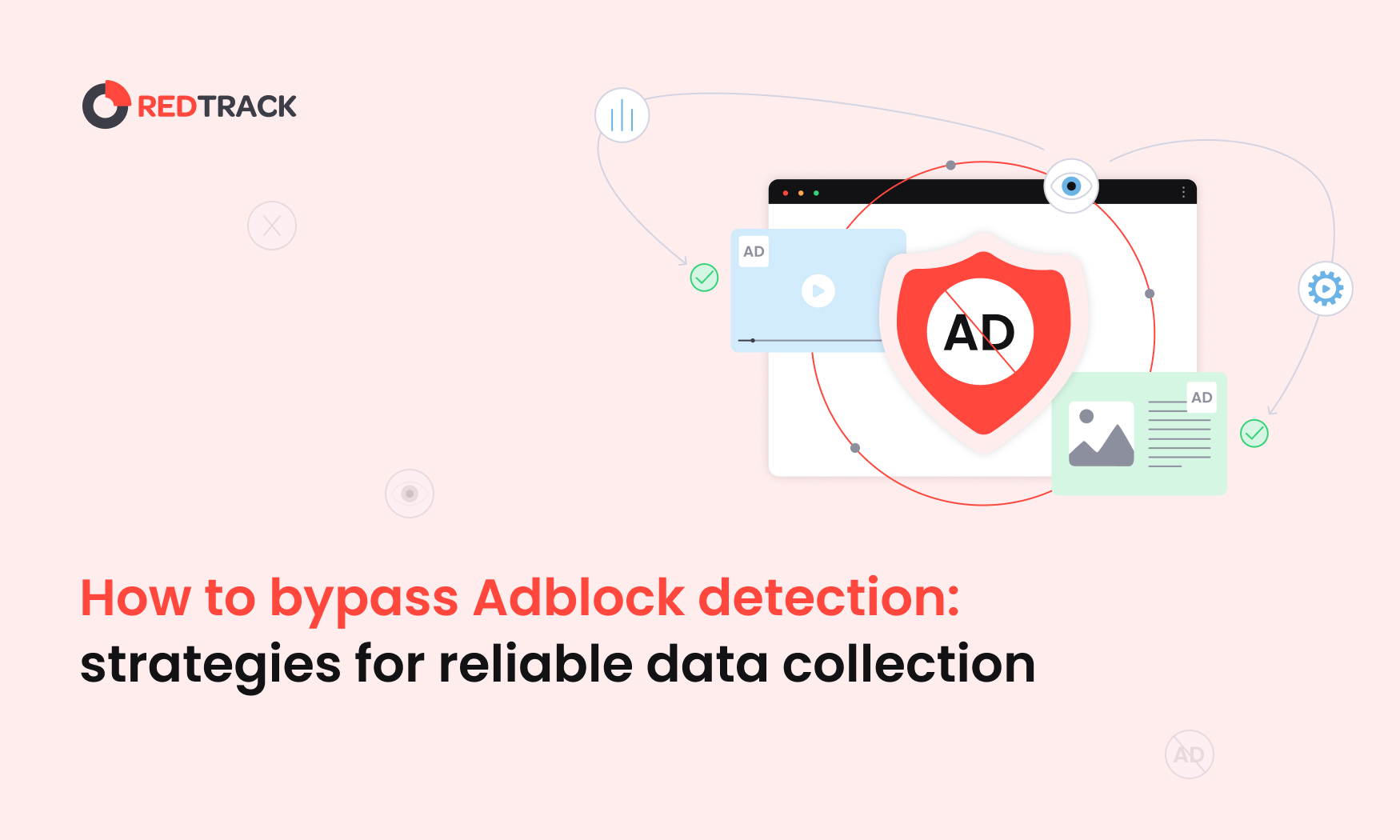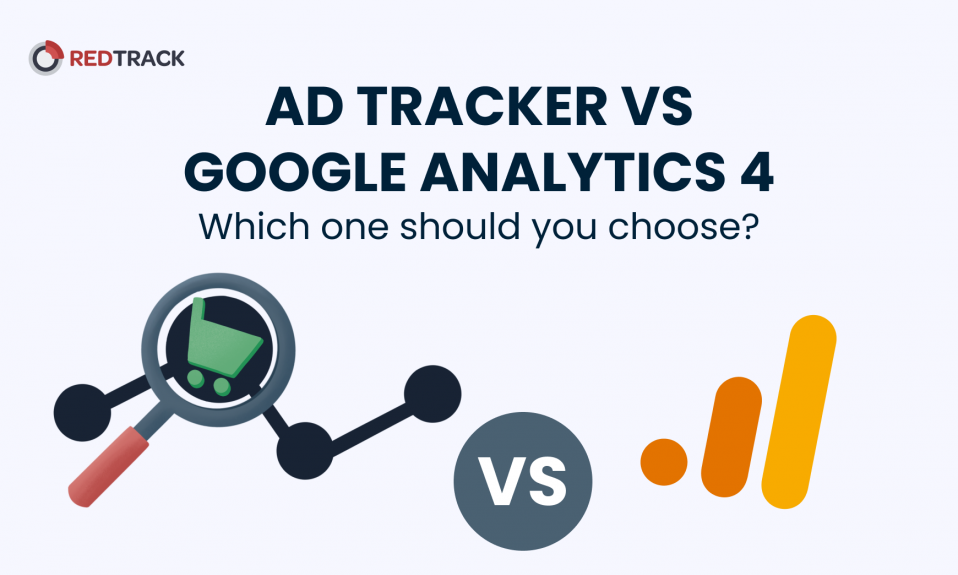
We need to talk about the damage recent privacy updates are making to your ad tracking.
It’s no secret the advertising community has been up in arms since iOS 14 updates, but the story doesn’t end there. We’re in the dawn of a new privacy-conscious era; if we want to preserve clear ROAS data, we must adapt.
How? We have two options: using Google Analytics 4 to understand visitor behavior or employing the help of powerful ad trackers.
This article will look at both options to help you choose the best tracking approach for your business.
The Key Differences Between Google Analytics 4 and Universal Analytics
Buyer journeys are labyrinthine:
- A lead engages with your ad on desktop
- They forget about you
- Their memory is jogged two weeks later
- They visit your website on mobile
- They subscribe to your mailing list
- Three months later, after interacting with your social content – they convert!
These events have been impossible to track with the good old Google Universal Analytics since it was absolutely cookie-based.
Since GA viewed every user engagement from a specific device as a separate session, you couldn’t track omnichannel interactions.
You ended up without the complete picture of how conversions happen. When users switch devices, you lose track of them. Attributing conversions became mission impossible.
Since we all know about the announcement of Google Privacy Sandbox that was supposed to eliminate the tract of third-party cookies, Google had to prepare themselves for cookieless time. That’s how GA4 became a mission to deliver performance tracking without third-party cookies, but also with more accuracy.
Google Analytics 4, on the other hand, takes an event-based approach. GA4 now uses multiple data points to identify a user.
Instead of only looking at the page session from a specific device, it now matches the user ID, device IDs, and other signals (if the user is signed into their Google account).
So, as long as the user is logged into their Google account on all their devices, Google Analytics 4 defines them as a single user when they visit your website.
It’s certainly a step forward, but is it enough?
GA4 Isn’t a Dreamboat: Attribution, European Bans, and Privacy Concerns
GA is still limited in what it can do.
Google Analytics 4 offers Attribution Reporting which will help to map a customer journey from the first to the last touchpoint with your brand. You can also apply various attribution models by campaign, sources, or traffic channels.
In order to keep accurate track of your customers, GA4 requires them to be logged into their Google accounts. In order to build the buyer’s journey, Google tracks the logged-in user and uses the information for the conversion path report. With the use of Google account connection, Google “stitches” the multichannel report. But is there a way to overcome this limitation?
Modern trackers like RedTrack map the customer journey regardless of whether they’re logged in or not. One of the newest features RedTrack released is a Conversion Path Report that does a similar job to Google Analytic’s Attribution report (mapping all the touchpoints before the conversion). But RedTrack, unlike Google Analytics, uses only raw first-party data, and therefore, provides better accuracy and data security.
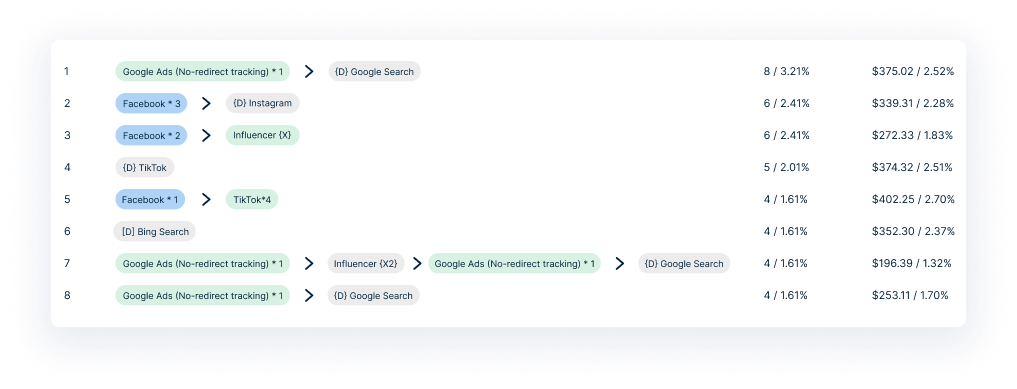
You can connect all of your marketing channels to RedTrack and get access not only to accurate conversion journeys but to various other reports (Acquisition Dashboard, Reports by campaigns, traffic channel, etc.)
If you wanna learn more about RedTrack’s abilities, take a quick demo with us.
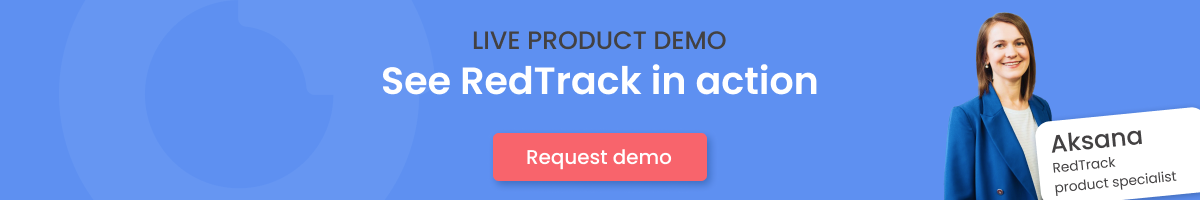
European Google Analytics Privacy Concerns
That’s not to say that Google Analytics only thinks about searchers. On the contrary, Google Analytics has been banned in several European countries due to GDPR violations.
The cookie data collected in GA was sent to the US, violating GDPR policies.
Since Google still hasn’t announced GA4 privacy improvements, using it to work out of the EU or with European consumers could soon become illegal. Even if you’re successfully using it, you need a plan B.
Google Analytics 4 vs. Ad Trackers: What’s the Best Solution for Your Use Case?
On the other side of the ad analytics world, we have ad trackers.
These platforms are often configured to combine your marketing efforts and analyze them to fully understand your audience’s conversion journey.
(Unlike Google Analytics, ad trackers offer server-side tracking. For example, RedTrack monitors different conversion events, redirect clicks, and other forms of privacy-conscious tracking instead of using cookies.)
Another reason to seriously consider an ad tracker over Google Analytics 4 is the data duration. GA4 will only store your data for 14 months. If you need to hold on to it longer (due to tracking historical performance or compliance), you’ll need to buy additional server space and storage.
On the other hand, ad trackers make everything easier. The storage and server space is pre-set for you, so you can log in and start monitoring your performance. Your data stays with you for as long as you need it to.
Should you use ad trackers? That depends on the nature of your business:
Unlock Insights!
Subscribe to our newsletter for exclusive tips on ad tracking, affiliate marketing, and targeted advertising strategies.
3.1. Google Analytics 4 vs. Ad Trackers for eCommerce
If you own or run an eCommerce business, you definitely can’t only rely on Google Analytics 4.
With a mix of channels (from Facebook ads and TikTok to SEO), you need to understand where to spend your money to generate the most revenue.
GA4 will show you how visitors behave, but since it offers client-side tracking (imagine a cookie on your visitor’s shoulder), it doesn’t provide the whole picture.
An ad tracker like RedTrack tracks eCommerce conversions on your end (server-side tracking) so you understand how campaigns affect your sales and which channels are the most profitable at a glance – without privacy concerns.
With RedTrack you will be able to integrate all of your marketing channels natively through API integration, collect all the data independently about the performance of all the marketing campaigns, and also bind this data with your e-commerce platform (like Shopify, WooCommerce, etc.).
An ad tracker for your e-commerce business will help to understand which ads actually bring you revenue results and which just suck out the marketing budget without the noticeable outcome.

3.2. Should Ad Agencies Track their ROAS with GA4 or Ad Trackers?
If you manage multiple campaigns across different channels for your clients, you need a performance marketing tracking & analytics tool for ad agencies.
Let’s be honest: understanding ROAS can be messy, even on a good day. But without an ad tracker to unify all your performance data in a central dashboard?
Mission.
Impossible.
When your clients come calling, asking to optimize ad spend, you’ll know which channel to double down on (and which ones to scrap).
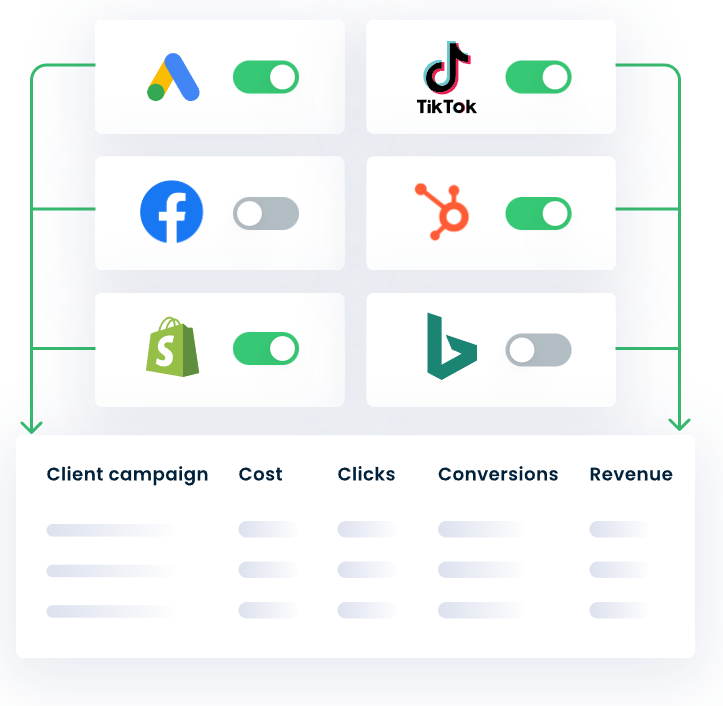
Understanding your performance across channels? No problem. RedTrack will show you performance for every channel and how it affects every client’s conversion journey.

Ultimately, GA4 is good on a granular level. But with more and more data, you don’t need time to manually comb through it. You need RedTrack — a tool that analyzes it for you so you reap the strategic insights and make profitable decisions.
Anouther amazing feature for marketing agencies by RedTrack is a Reporting Portal. You will be able to build & customize this portal for your clients in order to report to your clients the results you have achieved for them, but also shed the light on how budgets were distributed and where & how conversions happen for them.
3.3. Google Analytics 4 vs. Ad Trackers for Affiliate Marketing & Partnership Marketing
A UTM can go a long way. If that’s all you need, Google Analytics 4 might do the trick (for now).
But if you plan on creating a powerful affiliate or partnership marketing program, you need an ad tracker.
Affiliate marketers can easily track everything in one place with RedTrack, understanding which channels are the most profitable, campaigns’ effect on KPIs, and automating funnel optimizations.
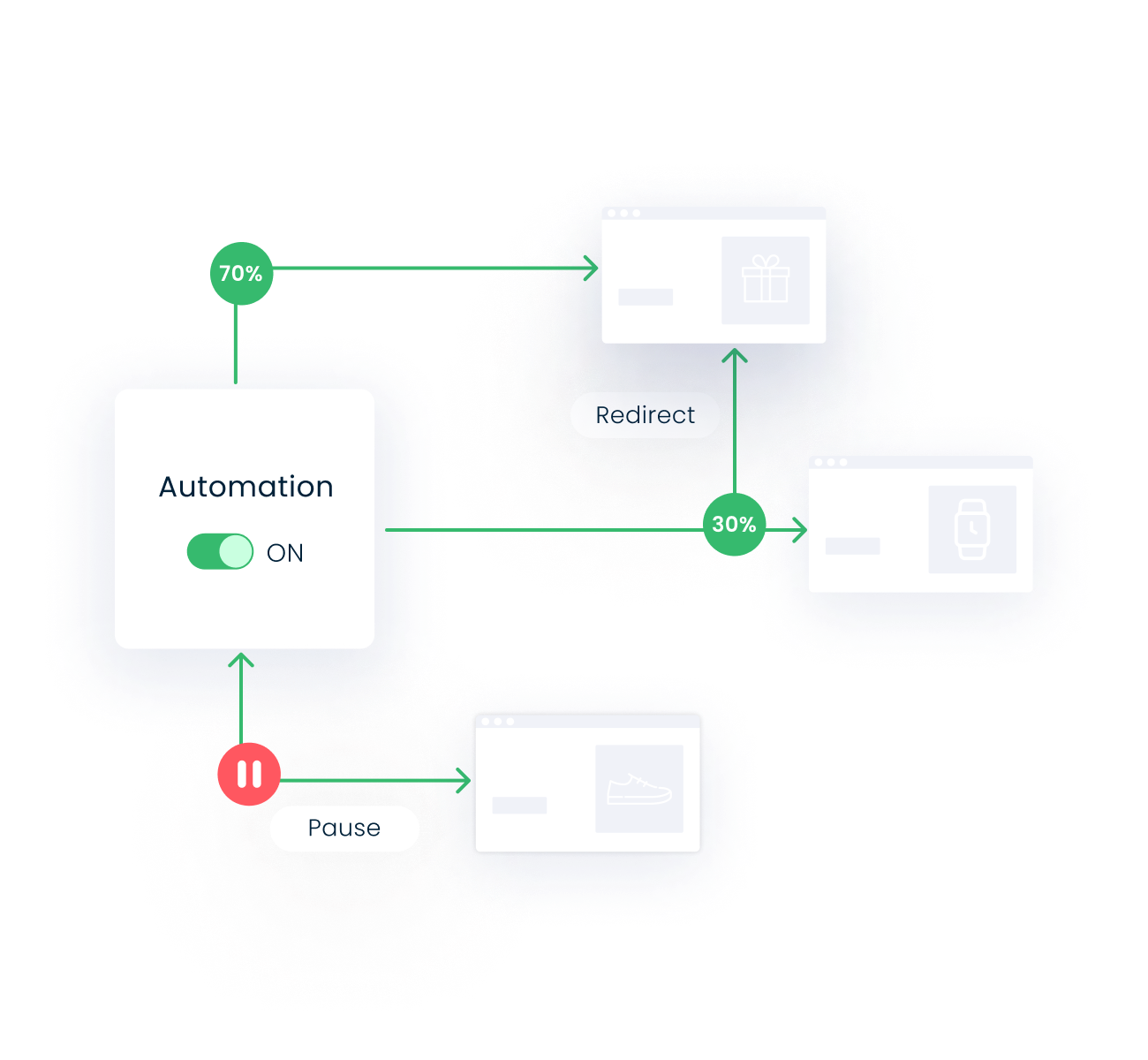
Similarly, RedTrack enhances your partnership program by first allowing you to build your affiliate / partnership program and then customize conditions, rules, and advanced tracking.
You’ll know how each partner is performing, which campaigns drive sales, and optimize your partnership strategy.
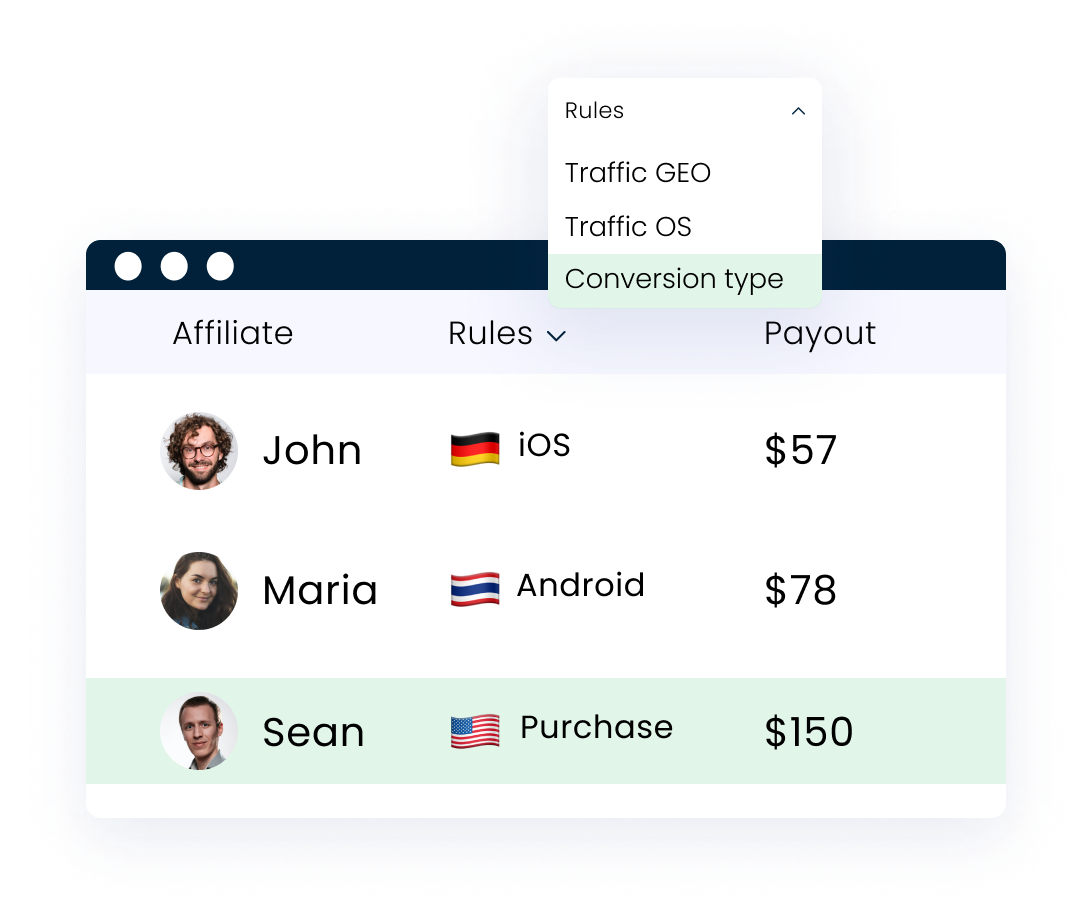
Summary: Should You Choose GA4 or an Ad Tracking Platform?
GA4 is an excellent analytics tool. You’ll get excellent insights into how visitors behave on your website, from scrolling to engagement.
Don’t skip GA4. Supplement it.
An ad tracking solution like RedTrack shows you the history behind the clicks and how they feed into your entire marketing strategy.
Even though one of the main GA4 benefits is the fact it’s free, don’t let that fool you. GA4’s seemingly free price tag comes with hidden costs – wasted budgets, frustration, and the need to rely on other tools to understand how your marketing campaigns are performing.
In contrast, RedTrack is the most robust ad tracking solution successfully used by leaders in numerous industries.
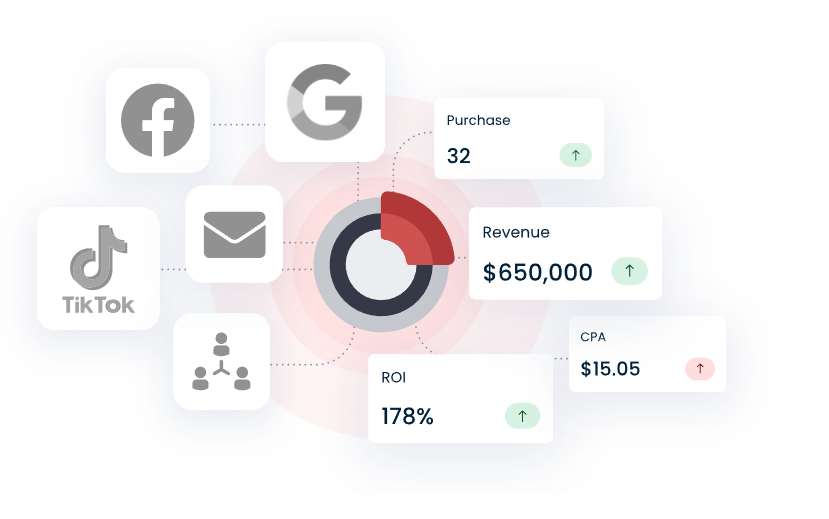
No matter if you run an eCommerce business, an ad agency, or a partnership program, your RedTrack dashboard will become your single source of truth:
- Manage campaigns
- Understand your overall and individual channel ROI
- Track affiliate, partner, and influencer campaign performance
- Use secure & privacy-friendly tracking
- Go granular when you need to
- Go big (because you can)
Curious about making the switch? Learn more about how RedTrack compares with GA4!